Opal Travel app
The official Transport for NSW app – everything you need to get around public transport in NSW.
Why use the Opal Travel app
- Manage and top up your Opal card on the go
Check your balance, top up instantly, or set up auto top-up. - Check Opal card and contactless payment activity
Review your travel activity and fare charges. - Simple trip planning
Plan journeys by public transport, cycling, walking, or driving. Save your favourite trips and locations, and compare fares. - Check departure times at a glance
View real-time departure times for trains, metro, buses, light rail, and ferries. - Get live trip updates
Receive service updates, disruption alerts, and hop-off reminders for your trip.

Explore features

Top up your Opal card
Check your balance, top up, or set up auto top-up for hassle free travel.
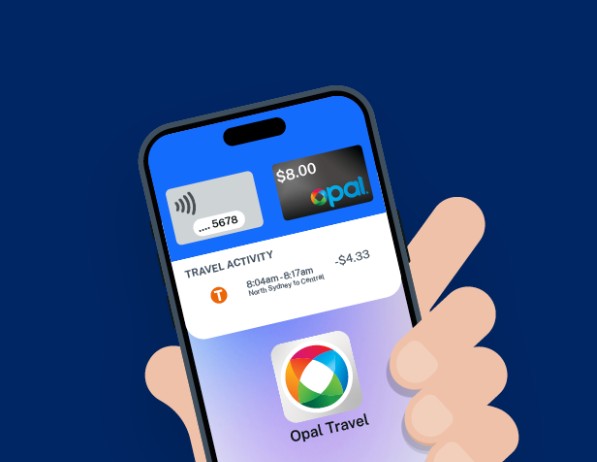
Check travel activity
View fare charges on your Opal card or contactless payments, and request reimbursements.

Check next departures
See live departure times for public transport services.
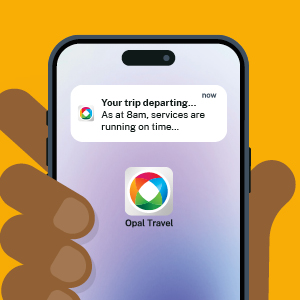
Get live updates
Receive service updates, disruption alerts and hop off reminders.

Simple trip planning
Plan and save your favourite public transport trips, and compare fares.
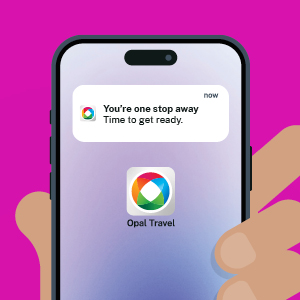
Get a heads-up to hop off
Get alerts when it’s time to hop off, so you’ll never miss your stop.


